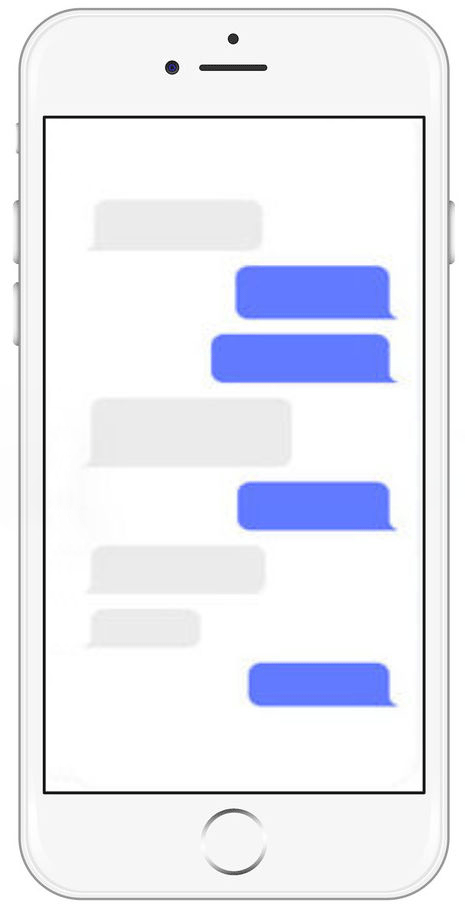LOGISTICS AUTOMATION
ELD - Eletronic
Logging Devices
ELD
Mandate
ELD stands for Electronic Logging Device, which is connected to a vehicle to automatically record driving hours. The purpose is to prepare Hours of Service Reports. The data recorded can be accessed remotely and viewed by drivers and DOT officers.
ELDs are mandated by the Department of Transportation (DOT) and the Federal Motor Carrier Safety Administration (FMCSA). The purpose is to automate driving data records to manage hours of service (HOS) and record of duty status (RODS) reports.
You can find information about the requirements and legislation for commercial motor vehicle drivers on the FMCSA website.
If you are a Commercial Motor Vehicle (CMV) driver required to maintain records of duty status (RODS) according to 49 CFR 395.8(a), you are likely required to use an Electronic Logging Device.
- Exemptions to ELD Mandate
- CDL drivers who use 100 air-mile radius exception or non-CDL drivers who use 150 air-mile radius exception.
- Drivers who keep paper records of duty status for less than 8 days out of every 30 days.
- Drivers who conduct drive-away-tow-away business where the product being delivered is the vehicle they drive.
- Drivers of vehicles that are older than the model years 2000.

ELD Mandate
Timeline
Learn below about important dates on the legislative process to regulate ELD Mandate
Introduction to Automatic On-Board Recording Devices.
Attempted Hours of Service Reform to mandate the use of ELDs.
Hours of Service Reform (2000) was shut down by a court order.
Second Attempt to ELD mandate rules.
Congress Moving Ahead for Progress in the 21st Century Act requiring the FMCSA to regulate ELD mandate.
Publication of the final Electronic Logging Device mandate by the FMCSA.
General Compliance. Motor carriers were required to use either an approved Electronic Logging Device, Automatic On-Board Recording Device, or Electronic On-Board Recorder.
Full Compliance. All motor carriers are required to use an Electronic Logging Device.
Compliance Updates to ensure ELD compliance and enforcement.
ELD
Logbook
- Prevent violations with automatic hours of service calculations and alerts
- Ensure HOS compliance with powerful electronic logbook management and editing
- Maintain vehicle safety with easy-to-create/edit electronic driver vehicle inspection reports
- Resolve compliance issues faster with reliable on-road driver support
- Get driver training to learn how to keep accurate e-logs with onboarding training
- Comply with FMCSA mandate, increase safety, and reduce DOT audit risk.
How Does
ELD Work?
Electronic Logging Devices are connected to engine control modules (ECM) via various diagnostic ports and synchronized with trucks/buses, driver apps, and the fleet manager portal. Our hardware is proven to be reliable, can be installed in minutes, and connected to most Android/IOS smartphones and tablets via Bluetooth or USB.
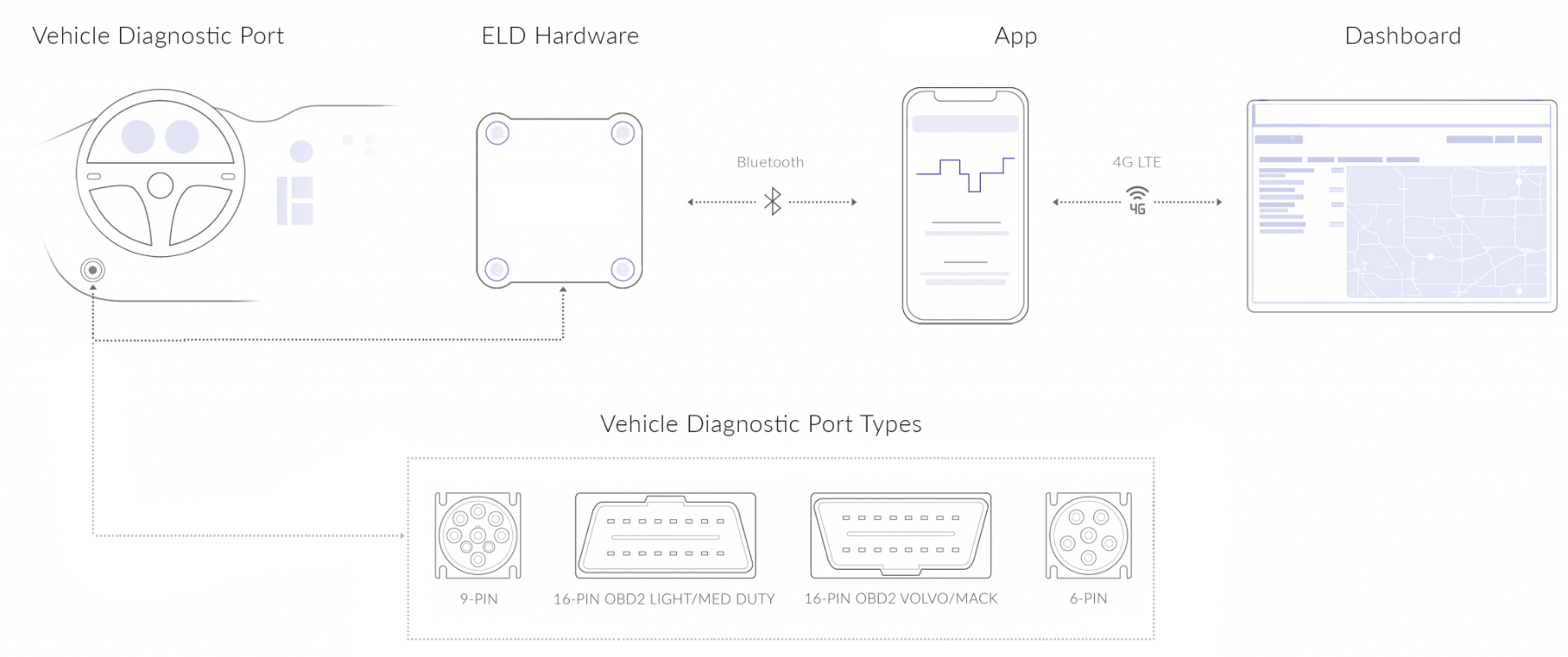
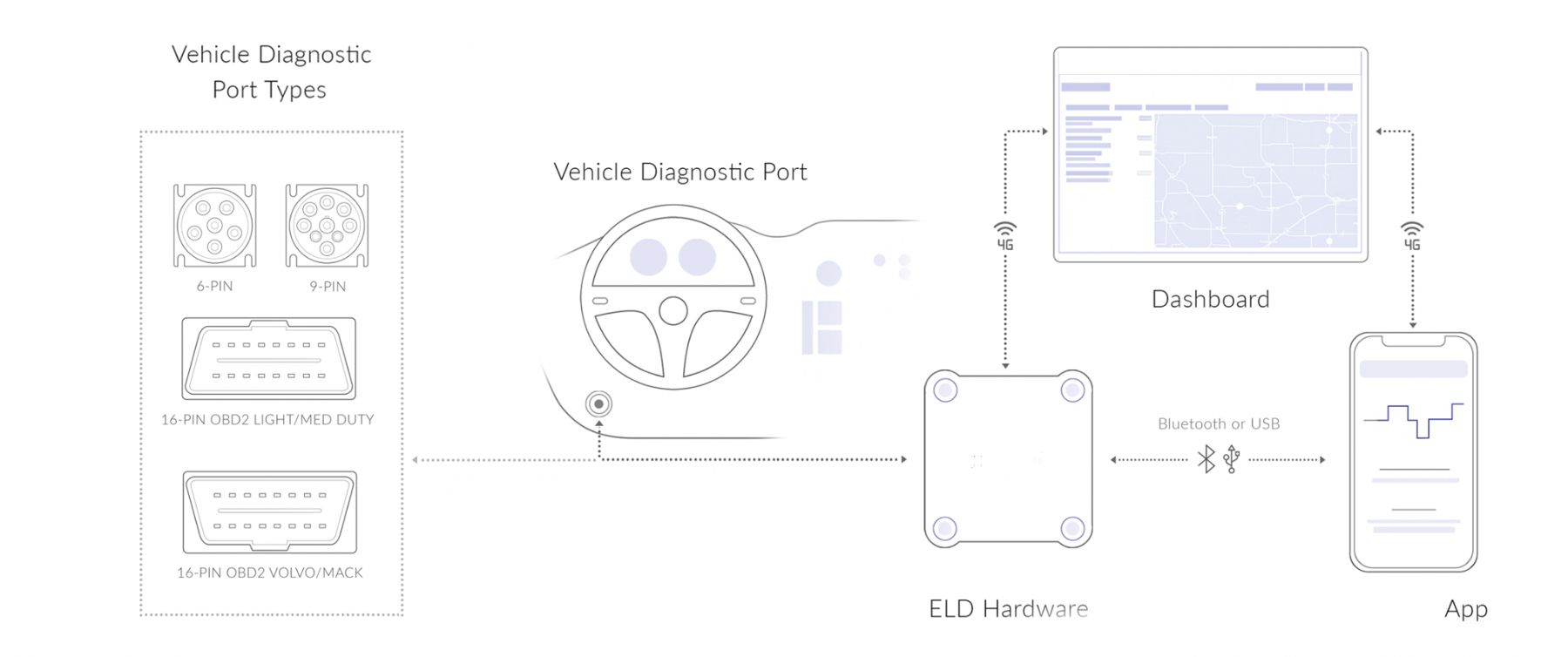
ELDs record date, time, location, engine hours, and vehicle miles. They also record the required information for identifying a specific driver, user, or motor carrier.
The data surrounding location is recorded each hour when the vehicle is in motion, as well as when the engine is turned on and off. It may also be recorded when a driver changes duty status and uses the vehicle for personal use or yard moves.
No. The technology is not accurate enough to identify a specific street address. When a change in duty status occurs, the electronic logging device captures latitude and longitude coordinates and turns them into a geo-location that gives a rough idea of the distance or direction to a specific location. It usually corresponds to the name of a city or town with a state abbreviation. It is accurate within a one-mile radius.
No. An ELD does not collect any information about vehicle speed, braking, or steering. They only collect information to determine whether a driver is compliant with hours of service (HOS) regulations.
ELDs do not control the vehicle. It is simply a recording device that notes the parameters of the vehicle through synchronization with the engine and creates a log of a driver’s RODS.
The accuracy of an ELD’s location information is roughly within a one-mile radius when it is being used during on-duty driving periods. If the vehicle is being used for personal errands, the reporting accuracy will be within a 10-mile radius.
All ELDs must be synchronized with the engine of the vehicle in order to monitor engine operation, capture power status, monitor motion status, record miles driven, and document engine hours.
ELDs are required to switch automatically to driving mode once the vehicle reaches a speed of five miles per hour. If the speed of the vehicle drops to zero miles per hour and remains there for a minimum of three seconds, the vehicle will register as stopped.
The device will ask the driver to continue into a driving status when it is put into driving mode but has not been in motion for five minutes. If the driver does not correct or respond to the prompt within sixty seconds, the ELD automatically changes to on-duty not driving.
The location of the vehicle will not be as accurate when used for personal conveyance. Instead of being recorded within a one-mile radius, it will be recorded as a ten-mile radius. This time will also be documented by the ELD using a different line style such a dashed or dotted line.
ELDs are required to display data for co-drivers who are logged into the system.
Yes. A driver who is not driving a vehicle is allowed to make edits and entries over his or her records while the vehicle is being driven. However, drivers will not be able to switch roles while the vehicle is currently being driven.
No. The ELD captures all duty statuses. The old methods of handwritten records often relied on intervals of fifteen minutes when keeping records of duty status (RODS). However, an ELD is designed to more accurately reflect a driver’s real time spent behind the wheel. ELDs have no minimum amount of time that statuses can or should be engaged.
This is not designed to say that activities that require less than fifteen minutes are suspect. It is only designed to say that the real-time requirements to complete the task are significantly less than what may have been recorded long ago on paper RODS.
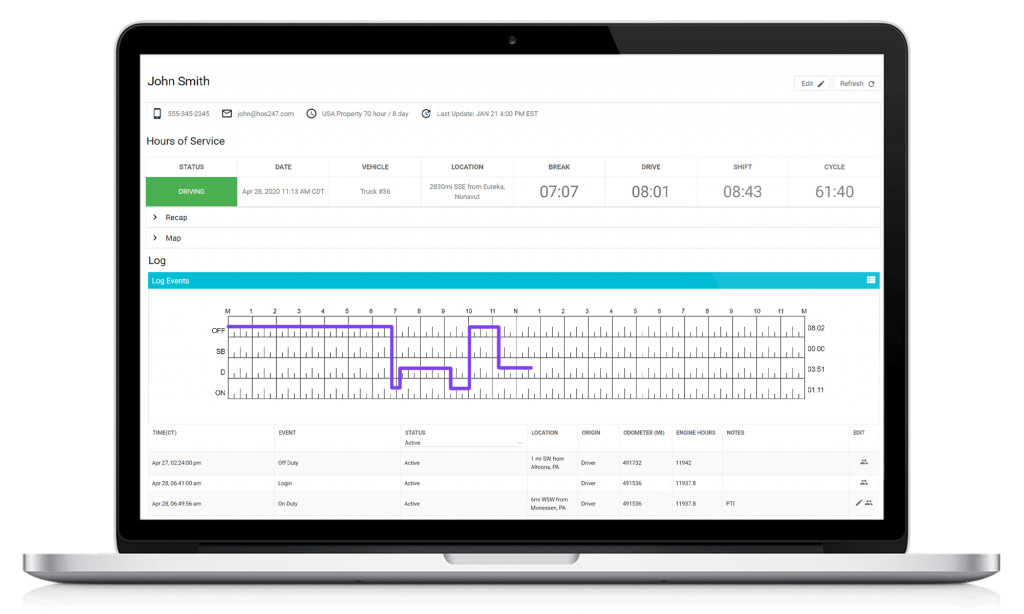
Choosing an
ELD Provider
- Check the FMCSA list of registered devices to verify the ELD model is compliant.
- Check if the vendor completed the ELD test plan and procedures.
- Check the ELD specifications (features and functions) to verify it complies with FMCSA requirements.
- Research the product and read other customers reviews.
Certified
Compliance
in the United States and Canada
Advantage Knights ELD meets the technical specifications outlined in the Appendix to Subpart B of Part 395 of title 49, Code of Federal Regulations. Our software was tested to comply with FMCSA regulations by completing steps and testing procedures described in the Electronic Logging Device (ELD) Test Plan and Procedures Version 2.0. We also comply with Section 83 of the Commercial Vehicle Drivers Hours of Service Regulations in Canada.
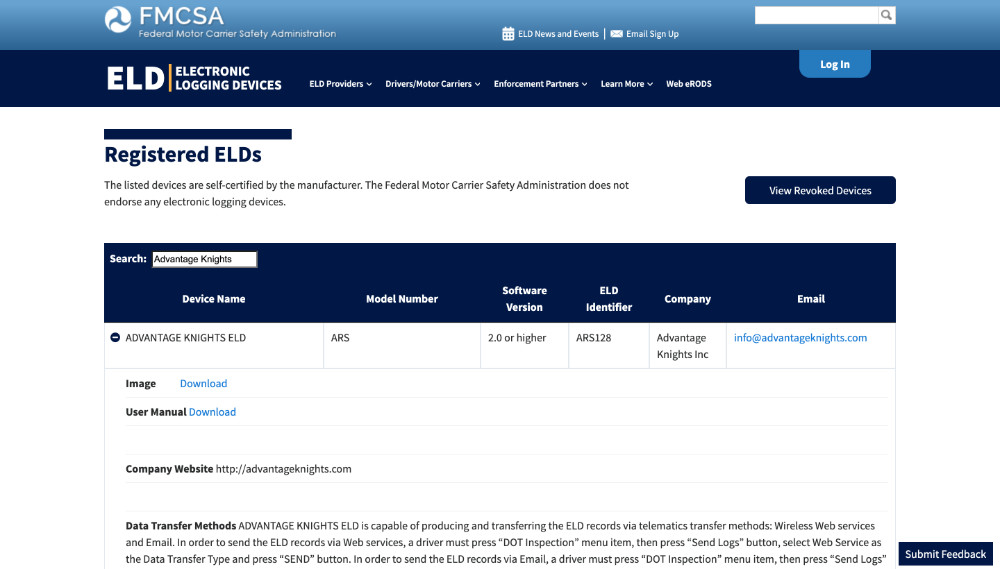
The Best
ELD Provider
- We offer a better user interface to make it easy to fleet managers and drivers to use. Our product is designed to facilitate your organization process and help your company to be more efficient.
- We offer the best prices in the market with no hidden costs. Our costs are transparent, what you see is what you pay.
- We offer a reliable customer service to quickly solve any issues you might have at any time.
- We offer advanced GPS Fleet Tracking to give you better visibility. Our technology allows real-time tracking of your trucks. It can help you to plan ahead and manage your fleet more efficiently. You can also use this tool to analyze routes and monitor driver performance.
- We offer automated IFTA Mileage Reporting that allows companies to perform complex calculations faster, besides reducing the risk of human errors.
Customize your plan as you need
Customer
Support
Get support when you need it the most. Our multilingual team of ELD compliance experts makes communication easier than ever before. We offer a personalized level of support for any account size. Dedicated support managers are assigned to assist you with installation, onboarding, compliance questions, troubleshooting, and more.

24/7 SUPPORT

MULTI-CHANEL

SUPPORT MANAGER

MULTILIGUAL TEAM